What is a digital business card?
A contemporary method for sharing contact details is through a digital business card, also
referred to as virtual or electronic business cards.
These digital counterparts are easily
personalized, interactive, effortless to distribute, and provide a
cost-efficient option compared
to traditional physical cards.
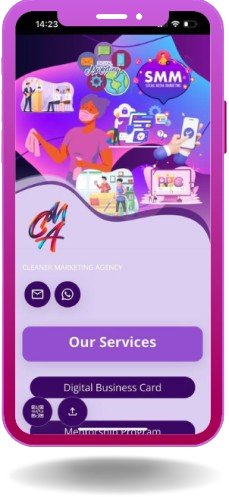
Built for everyone
Simple Digital Card is a helpful tool for everyone,
from individuals to big companies. It's easy to
use, and with great support, it makes every step
simple and successful.
- Unlimited Card Sharing
- Unique Card Customization
- WhatsApp Number
- Reserve Contact Number
- Customized and Instant Quote
- Payment System for Reservations
- Email Address Service Portfolio
- Image Portfolio
- Customers Can Easily Share Their Details
- Customers Can Save Your Card on the Home Screen as an App, and much more.
Customize your card to match your brand
Craft your essential contact details with a touch of personal flair using a range of rich customization and color options.

Share your business card with anyone, anywhere

Created for easy sharing, Sim Digital Card provides more than ten ways to distribute your cards, streamlining the process of receiving information in return. This allows you to concentrate on expanding your network without unnecessary complications



A good business card goes beyond just sharing contact details.
With Simple Digital Card, you get the most customizable digital
business cards, allowing you to
craft cards that truly reflect you and
your brand.
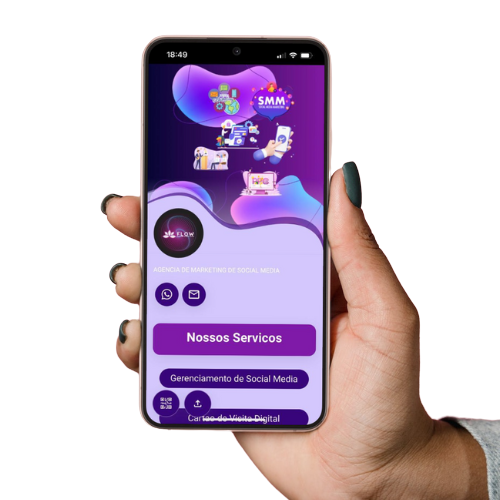
Frequently Asked Questions
Digital business cards can be shared through various means, including email, messaging apps, or by simply showing a QR code on a device screen. They are especially popular in professional settings where networking and quick information exchange are crucial. Various apps and online platforms offer tools to create and manage digital business cards, making them an integral part of modern networking practices.
Go to the official website www.simpledigitalcard.com ,
Look for a "Sign Up," "Register," or "Create Account" option. This is usually prominently displayed on the homepage or within the app.
Provide Necessary Information:
Fill in the required information, which may include your name, email address, and a password. Some services might also ask for additional details such as your job title, company name, and contact information.
Verification (If Required):
Some services may require email verification or other forms of identity confirmation. Follow the instructions provided to complete the verification process.
Create Your Digital Business Card:
After signing up and verifying your account, you'll likely be prompted to create your digital business card. This involves entering your professional information, adding a profile picture, and customising the card's design.
Save or Share Your Digital Card:
Once your digital card is created, save it within the app or download it to your device. You can then share it with others through various means, such as email, messaging apps, or QR codes.
